Let’s first start with the question, what IS In-App and Apple Pay purchases?
In-App purchases are extra content and subscriptions that you can buy in the apps on your iOS device or computer. However, not all apps offer in-app purchases. For example with some apps you can buy additional content such as a key that unlocks more features on a free app or a sword that gives you more power in a game.
Apple Pay purchases is a service that enables mobile payments and digital wallet apps that initiate secure payment transactions between contactless payment terminals and Apple iOS devices like the iPhone 6, iPhone 6 Plus and Apple Watch. In other words, you can make purchases at a store without your wallet, just with a simple touch of an app.
Now let’s really dig into the different items that you can purchase using either the In-App OR Apple Pay. Below are a few key differences between which items you can purchase by using either app-
In-App: sells virtual goods such as premium content for your app, and subscriptions for digital content.
- Digital books or photos
- Additional game levels
- Access to a turn-by-turn map service
- Subscriptions to digital magazines or newsletters
- Digital content hosted on Apple servers
Apple Pay: sells physical goods such as groceries, clothing, and appliances.
- Club memberships
- Hotel reservations
- Tickets for events
These days it’s ALL about cost so let’s cover the difference in cost of using the two products?
In-App: 70% of the purchase price of each item you sell within your app is paid to you on a monthly basis- NO credit card fees are applied
Apple Pay: FREE! (Credit card fees do apply)
Make sure to let us know which you find easier to use, In-App OR Apple Pay.
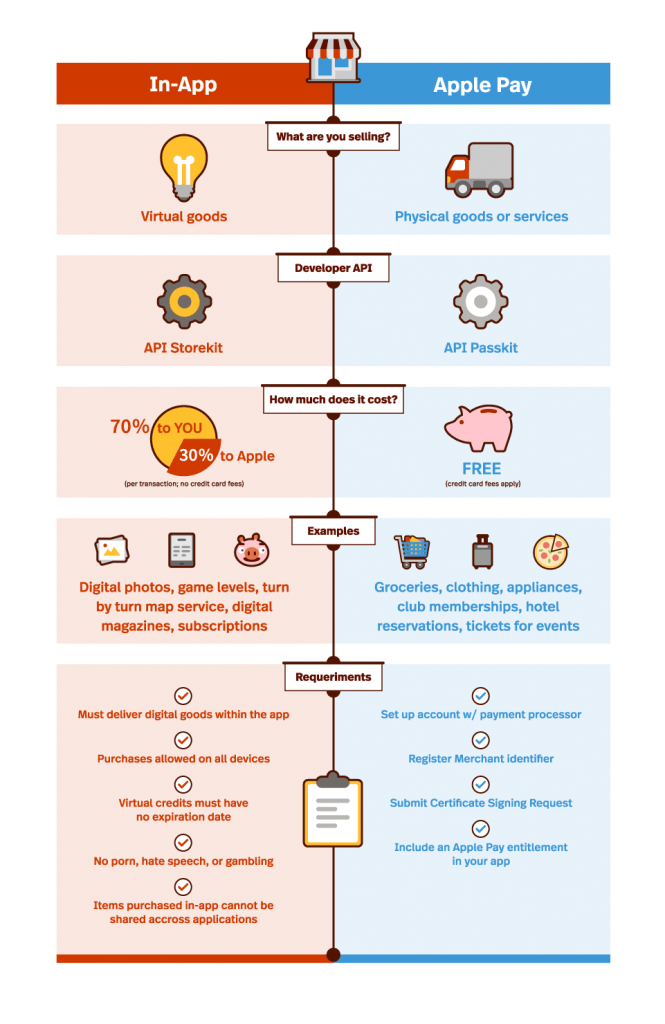
| In-App | Apple Pay | |
| What is being sold? | virtual goods | physical goods or service |
| Developer API | use API storekit | use API passkit |
| How much does it cost? | 70% to you; 30% to Apple
(per transaction) (no credit card fees) |
Free
(credit card fees apply) |
| Example of purchase: | digital photos, game levels, turn by turn map service, digital magazines, subscriptions | groceries, clothing, appliances, club memberships, hotel reservations, tickets for events |
| Requirements |
|
|
| Resources | https://developer.apple.com/in-app-purchase/In-App-Purchase-Guidelines.pdf | https://developer.apple.com/apple-pay/Getting-Started-with-Apple-Pay.pdf |
