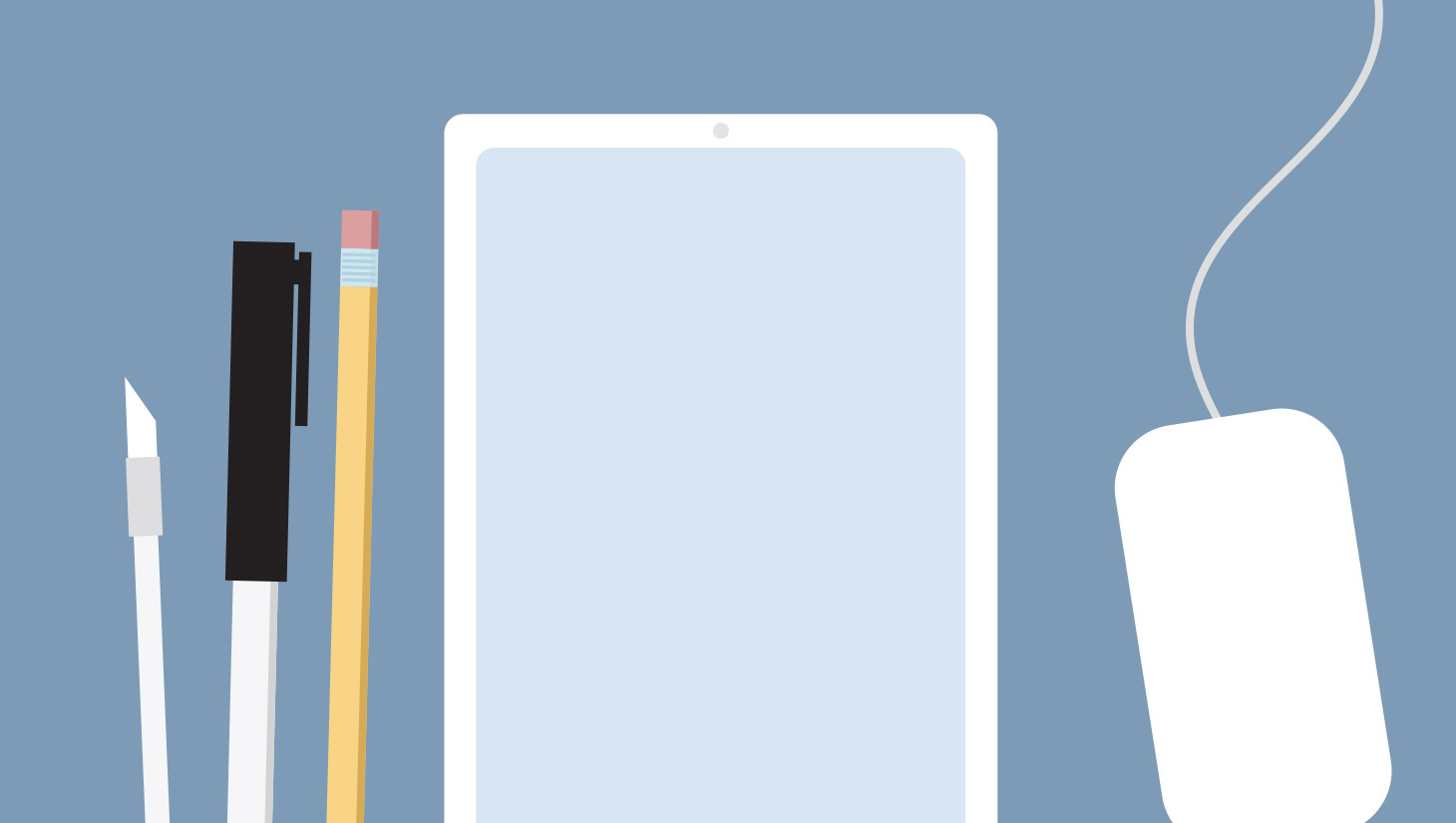
You’re a print designer, you’ve got the chops in Adobe Illustrator and InDesign, but you want something more. After scouring the web, you discover endless postings for interactive, UI, and UX design positions. It would seem the world is your oyster, till you start reading the description: “must have 5+ years of experience”…
It’s a tough Catch-22 and isn’t isolated to the design industry. With the importance of good design becoming more evident every day, companies are willing to bring on the talent, but not train the inexperienced…
Don’t be discouraged though, it can be done! It may just take a little extra work. If you’re struggling to move into the design field, here’s a few tips + resources to get you there.
Get motivated.
If you don’t have a degree focused on interactive space, supplementing your professional development is essential. Whether its online courses, tutorials, books, etc make it point to never stop learning! We at Intridea are very fond of the Smashing Books and A Book Apart; both of which center around the basics of designing for the web.
Now, if you don’t have a degree in design (which by no means is required these days!) knowing the basic principles of design will give you an upper hand. There are dozens of books on color theory, typography, and every other design topic imaginable, so take advantage of them! My favorites are Ellen Lupton’s publications Thinking With Type and Graphic Design: The New Basics. Both give you a broad, yet very specific survey of design principles, and are aimed at readers of all proficiency levels.
Learn to code.
Learn HTML and CSS. A majority of products web designers craft are built using these languages, and not knowing what their capabilities are, or how they work, puts you at a major disadvantage. How much you want to learn is up to you, but the reality is, using Dreamweaver will get you nowhere.
HTML and CSS have never been more approachable since HTML5 was released. The language is streamlined, the markup has been made slimmer and more contextual. Go learn it. There are many resources out there. From free services like Code Academy to the fantastic paid services like TreeHouse.
Practice.
Dribbble is a fantastic design community. It’s a great place to find inspiration, post in-progress work, and engage designers in thoughtful critiques and feedback. A lot of Dribbble users practice their craft by redesigning apps, both desktop and mobile. Thus, if you don’t like how something was designed, Dribbble is the perfect platform for redesigning it.
Observe and pinpoint your gripe with an app/website/interface, think through the observed problem, and then fix it. Present your work and be prepared to explain why you made the changes. Need some inspiration? Check out a few designer case studies. Here’s one of my favorites, this redesign of Microsoft, done for fun.
Make a list. Find community.
Making the jump into web design may seem daunting, but it doesn’t have to be. Setting goals and developing a game plan will keep you on track and avoid discouragement.
And as you work toward your goals, never be afraid to ask for help. The design community is an incredibly friendly place. We’ve all been in your spot, and know how important mentors, support, and encouragement are in this stage! So, don’t be afraid to reach out, ask questions, and share work.
Finally, another great way to meet people in the field is attending Web Design Meetups. If you’re lucky and live in a city with a vibrant web community, chances are they’re sharing their work, giving advice, and looking to foster friendship and community in their area too.
Got any advice for folks interested in getting into the design industry? Send us a tweet !
Additional resources:
Smashing Magazine
Code SChool
SkillShare
Sidebar – Daily Top Designer News
52 Weeks of UX
24 Ways

