RGS SOLAR 365
RGS Energy is a provider of solar, storage and energy services. RGS sells, designs and installs solar energy systems for small businesses and residential homeowners. RGS approached Mobomo with the need to transform their complex sales, installation and service processes into a simplified, uniform software solution for their employees and customers.
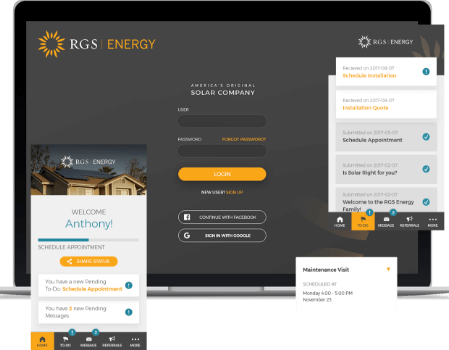
RGS Energy is a provider of solar, storage and energy services. RGS sells, designs and installs solar energy systems for small businesses and residential homeowners. RGS approached Mobomo with the need to transform their complex sales, installation and service processes into a simplified, uniform software solution for their employees and customers.
WHAT DID WE DO? (DISCOVERY/STRATEGY)
Mobomo began the engagement with RGS Energy with Project Go!, a month-long discovery session outlining all of RGS’ internal processes to ensure that the application would be a successful, sustainable solution and scalable for the future.
Ultimately, RGS and Mobomo decided on a cross-platform solution - a web, Android and iOS application, each with multiple user roles.
The solution would be one that would increase sales and customer engagement, by developing an immersive, end-to-end solution for the end-user. The app was to allow a customer to navigate through the sales phase, track progress through their installation phase, and finally submit service requests and track their money savings post-installation.
TECH STACK:
- Ruby on Rails Backend
- Angular 2 Frontend
- Native Android, iOS

HOW DID WE DO IT.
After the Discovery/Project Go! Engagement with RGS, Mobomo embarked upon the task of designing a clickable prototype for each platform, and each user role. User roles included: Admin, Sales Reps, Project Coordinators, Service & Site Technicians, Installers, and Customers. Each role utilized a custom interface specifically designed to integrate with their various third-party tools and accomplish their job, while keeping the customer in the loop throughout the process.
After the user flow design & prototyping phase, Mobomo moved forward with hi-fidelity designs. Mobomo utilized RGS styles and colors to create a comprehensive style guide using Zeplin.
Upon approval of the style guide and design concept, Mobomo created assets using Zeplin and high-fidelity designs of each screen. During this time, the backend team set off to begin developing the APIs for the various applications.
Unique to this project, there were many third-party integrations. Because of the processes we were trying to streamline, there were many tools that we didn’t need to re-invent, but could immerse them within the Solar 365 application to create an all-in-one tool for the customer.
Integrations Included:
- Salesforce for RGS internal Sales, Project Teams, and Customer Service - data syncs back and forth from the app to Salesforce for data consistency.
- PayTrace for customers to pay deposits and progress payments for their system through the application.
- Docusign to send and sign legal agreements.
- PV Watch, Enphase, Locus and SolarEdge monitoring data, pushed to a postgreSQL database to then send to Genability.
- Genability to translate monitoring data into actual monetary savings calculations for the customer.
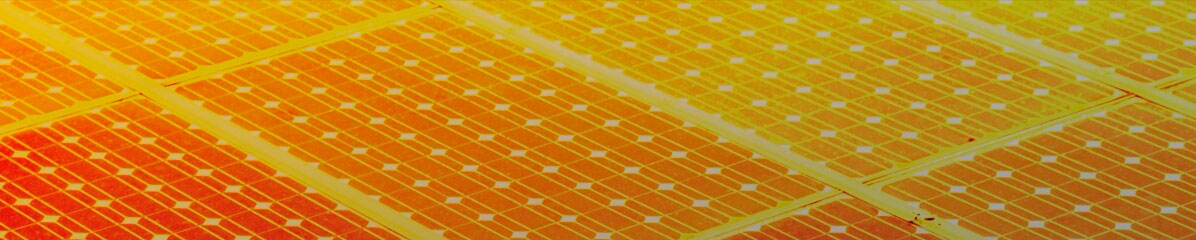
WHY DID WE DO IT.
One of RGS’ biggest pain-points was cancelled appointments, leading to missed opportunities. Alongside this, they had many calls to customer service, sales representatives and project coordinators from customers in the middle of the process, trying to understand where they were at within the process. Further, RGS had a long payment cycle, with customers having to mail in checks for deposit and progress payments.
Mobomo worked closely with RGS on each of these issues, and built a solution centered around their process.
The app provides RGS customers with:
- Regular Updates - A dashboard integrated with a status bar, to-do list, push notifications and email alerts to ensure the customer is always aware of their current progress and pending items.
- Communication - A messaging service within the application to connect with their sales rep or project coordinator via chat, just like a text message.
- Referrals & Monitoring Data - A spot for customers to submit referrals to receive their $500 bonus per referral, and track their referee’s progress toward their payout. Additionally, this section of the app provides customers with a location to see their yearly, monthly and to-date savings by going solar.
- Simplicity - The solar installation process includes many appointments - from initial sales meetings to inspections and ultimately, installation - the Solar 365 solution provides customers with a way to store and track appointments, make payments and sign documents - all through the app.

WHAT MAKES THIS
SOLUTION UNIQUE?
Probably the most exciting, and unique part of the Solar 365 solution is the automated workflow function that it centers around, and the ability for each member of the process to perform their job, customizing the workflow as needed. Mobomo took the user flows created initially in the UX/UI Discovery phase, and turned them into customizable workflows, with the ability to set one for each phase (sales, install, service) as a default. The workflow manager is the core piece of the application, with various workflows set up in the Admin, and can be assigned to customers based on their geographical area, utility company, etc. - anything that makes their process different from the standard workflow.
Further, each workflow can be customized mid-process by sending manual tasks and documents to the customer at any time.
Sales Rep
- Track each customer’s progress and send to-do items.
- Send quotes, proposals, and other critical documentation.
- Schedule appointments and calls.
- View signed documents.
- Send links, enabling the sales rep to connect with the customer via live webinar.
- Message back and forth with customer using chat feature.
- Sync progress back to Salesforce for records keeping.
- View customer’s document repository and add to it - send brochures, promotional information.
Project Coordinator
- Track each customer’s progress and send to-do items.
- Send contracts, installation documents, inspection reports.
- Update checklists for site visits and installation visits specific to the customer.
- View reports from site technicians and installers.
- Message with customer using chat feature.
- Sync progress back to Salesforce for records keeping.
- View customer’s document repository and add to it - send guides, manuals, etc.
- Request payment amounts.
Technician Role
- View calendar with details and location of site, install and service visits.
- Receive on-site checklists to fill out forms, answer questions, and upload photos on-site.
- Submit forms, generating a PDF for the project coordinator and customer’s documentation history.
- Message project coordinators using the instant messaging feature.
Customer Role
- See & track progress of solar sales or installation phase.
- Complete to-do items assigned by their sales rep or project coordinator.
- Message sales rep or project coordinator using the instant message feature.
- Upload and receive important documents.
- Access current promotions, guides, and other important reference materials.
- Sign documents via Docusign.
- Pay for their system all through the app.
- View upcoming solar-related appointments and add them to personal calendars.
- Submit and track referrals and their progress.
- Keep track of actual monetary savings from going solar, monitoring their own system.
Admin Role
- Track each customer’s progress and send to-do items.
- Send contracts, installation documents, inspection reports.
- Update checklists for site visits and installation visits specific to the customer.
- View reports from site technicians and installers.
- Message with customer using chat feature.
- Sync progress back to Salesforce for records keeping.
- View customer’s document repository and add to it - send guides, manuals, etc.
- Request payment amounts.
OVERALL IMPACT
OF THE PRODUCT.
Overall, RGS is working to train each employee group to transition their processes over to this program. RGS will continue to work with Mobomo to add features as needed and iterate on existing features. Customers are already using the application, and submitting feedback to further improve and grow the program.
Within the next year, RGS hopes to reduce cancelled appointments, increase sales and efficiency within their processes using Solar 365.
ELEGANT
SOLUTIONS
START
HERE.
Content-rich websites. High-performance mobile apps. Bulletproof cloud solutions. Bring us your toughest challenge and we’ll show you the path to an elegant solution.
Contact Us