It’s important to understand some of the advantages of JIRA as well as how storypoints and estimations relate and the best way to estimate how long it can take a team to work through different aspects of a project.
Why JIRA:
- Jira acts as a smart information repository where you can get all the information you need in the next release. All the team members get together to agree on the new features to be implemented and the bugs to be fixed in the next release.
- Jira supports agile software development process. You are able to create sprints, epics and multiple tasks that you can group together by assigning a version and a due date. Not only can you use labels but you have component functionality in order to group issues or documentation sorted by technology type. This will bring you a step closer to a more structured method of working.
- In Jira you can track the progress of all my projects even in a dashboard view. I can set different reports including bars or pie chart macro objects. The coolest thing is that you can share dashboards across projects, user groups or any Jira member inside the company in order to keep them informed with important information relating to that project.
- Using Jira you are able to define specific due dates and deadlines for each task. This helps team members organize themselves on each delivery. You can also measure the amount of time a person spent on each task and then analyze by a direct report.
Stories vs Tasks
User stories are in the product backlog which is a ranked list of product backlog items also known as (PBIs). Stories represent the scope of the product and are identified during the kickoff with the client. Tasks can be identified during sprint planning and become part of the sprint backlog.
A user story is typically a functionality that will be visible to end users. Developing a user story will usually involve a programmer and tester, perhaps a user interface designer or analyst, perhaps a database designer, or others..
A task on the other hand, is typically something such as a code assignment, a design task, creation of test data for such-and-such, automate that, and so on. These tend to be things done by one person.
Bottom Line: A task must be written by the team and it should represent a piece of a story. I suggest we leave the tasks creation to the person who will be working on it. If this is the case we have to request to whom created the task to relate it with the story that is created. If a story was estimated in 8 hours the related task should not last more than 8 hours.
Now that we know the difference between a story point and a task let’s dive into the story points and how to estimate time using story points versus tasks.
Advantages of estimating with story points:
- We estimate SIZE, RISK, UNCERTAINTY and COMPLEXITY – NOT TIME
- Story points cannot be transferred between teams because different teams may estimate story sizes differently.
- You can measure the team as VELOCITY = PERFORMANCE
- Story points are used to calculate how many user stories a team achieve in an iteration.
- Story points are independent of the people implementing the story. An experienced developer may take 2 days for a 3 point story but a new developer may take 5 days for the same.
Why should we estimate with hours?
-
- We want to estimate project cost (hourly rated)
- Client needs to know a delivery date
- We are not using all benefits of AGILE
- We should be able to calculate billing hours vs non-working hours.
How to measure the story points in JIRA:
- Add story points to each story in order to: Measure the complexity and/or size of a requirement.
- Add original estimate to each story in order to: Show the client an estimation time.
- Add daily working hours to each story in order to: Measure team velocity (the amount of effort the team made)
- Create sprints for each iteration.
- Create releases when the sprint is completed.
If we followed the above steps we could have the following in JIRA:

Velocity Chart:
A velocity chart is a graphic representation of what the team was committed to do and what was actually completed along sprints.
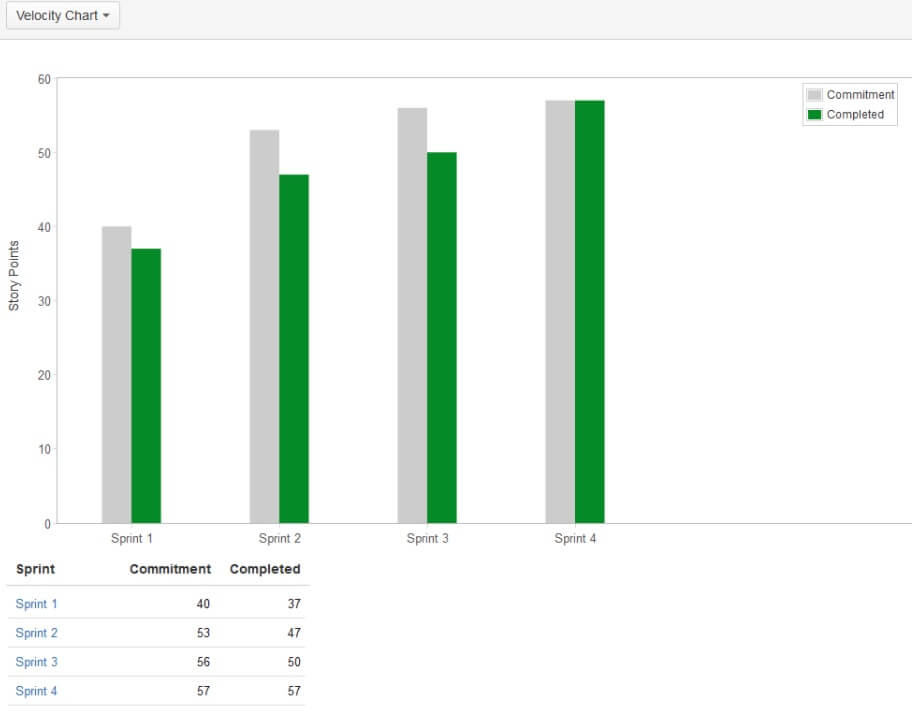
After a few sprints the velocity of a scrum team will most likely be predictable and will show the accurate estimation of the time needed until all entries in the scrum product backlog will be completed. If the velocity of a scrum team is e.g. 50 story points and the total amount of remaining work is 220, we can predict that we need about 5 sprints to complete all stories in the backlog.
Tip: See how the Story Points and Completed Stories get increased in time. This is because the team is going through a learning curve satisfactorily. In this case the dev team completion average is 40 Story Points.
What does a velocity chart represent?
The velocity chart shows how the team is performing during the project. What we expected is exactly what the graphics shows above in an ideal scenario. Therefore we can notice which team performs better than others and who individually inside the project is not performing as much we want.
Scrum Burndown Chart:
The scrum burndown chart is a visual measurement tool that shows the completed work per day against the projected rate of completion for the current project release.

Its purpose is to enable that the project is on the track to deliver the expected solution within the desired schedule. As a definition of this chart we can way that the burndown chart displays the remaining effort for a given period of time.
General breakdown of the burndown chart should consist of:
- X axis to display working days
- Y axis to display remaining effort
- Ideal effort as a guideline
- Real progress of effort

The biggest lesson we have learned is that you should not equate story points to hours in JIRA. Even though you know that a story point is closely tied to effort and effort equals time. It is important to realize that you should not equal the two.

